Publisher's description
SQL Data Examiner 2008 compares and synchronizes data of Microsoft SQL Server databases. It is an easy-to-use tool that makes any data migration process a simple operation. The tool handles the routine manual tasks itself and thus simplifies your work as a DBA or a developer. It saves you precious time and enables you to avoid tedious manual work.
The tool provides support for all the main innovations introduced in MS SQL Server 2008, so now you can work with all SQL Server versions from 7.0 to 2008. It also supports Oracle and MS Access and allows a cross-platform comparison, when the databases you are comparing are stored in servers of different types.
SQL Data Examiner 2008 compares not only tables, but also views and SQL queries. The latest version of the tool supports column mapping as well, and has additional filtering options.
The data comparison tool enables any degree of developer's involvement from step-by-step proceeding to full automation. The built-in Command line Comparison and Synchronization Tool enables you to automatically perform any actions available in the GUI. But even if you choose the automatic 'one-click' synchronization, you can still undo it at any moment to adjust the settings.
The tool compares the selected databases and displays the results of the comparison in a way that is convenient for you to review. It is a professional solution that simplifies the process of comparison and synchronization and saves time too. Try it for yourself!
The tool provides support for all the main innovations introduced in MS SQL Server 2008, so now you can work with all SQL Server versions from 7.0 to 2008. It also supports Oracle and MS Access and allows a cross-platform comparison, when the databases you are comparing are stored in servers of different types.
SQL Data Examiner 2008 compares not only tables, but also views and SQL queries. The latest version of the tool supports column mapping as well, and has additional filtering options.
The data comparison tool enables any degree of developer's involvement from step-by-step proceeding to full automation. The built-in Command line Comparison and Synchronization Tool enables you to automatically perform any actions available in the GUI. But even if you choose the automatic 'one-click' synchronization, you can still undo it at any moment to adjust the settings.
The tool compares the selected databases and displays the results of the comparison in a way that is convenient for you to review. It is a professional solution that simplifies the process of comparison and synchronization and saves time too. Try it for yourself!


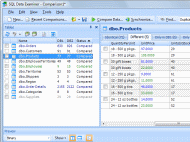
User comments